CHANGING BACKGROUND TO FOREGROUND ON SHEET LIBREOFFICE CALC
Do you want to make an image that has been used as a background in LibreOffice Calc into a logo? then the background image can be changed back into the foreground so that it is easier to set up to be used as a logo. The method is as follows.
1. Select View Menu
2. Select Navigator
3. The navigator display will open then select Image
4. Then double click image 1, then the image will be active
FIRST METHOD
1. Select Format Menu
2. Select Arrange
3. Select To Foreground
SECOND METHOD
1. Right-click on the picture you want to make a foreground
3. Select To Foreground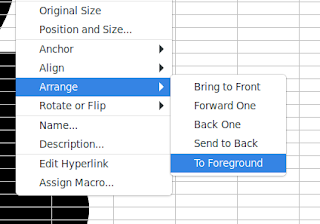
After following these steps your background image is now foreground and covers the cells. Now it's time to adjust the image size and place the image where you want it.
1. Select View Menu
2. Select Navigator
3. The navigator display will open then select Image
4. Then double click image 1, then the image will be active
FIRST METHOD
1. Select Format Menu
2. Select Arrange
3. Select To Foreground
SECOND METHOD
1. Right-click on the picture you want to make a foreground
2. Select Arrange
3. Select To Foreground
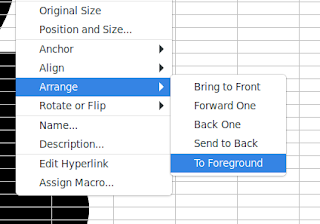
After following these steps your background image is now foreground and covers the cells. Now it's time to adjust the image size and place the image where you want it.













Post a Comment: