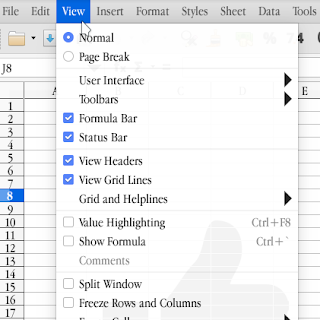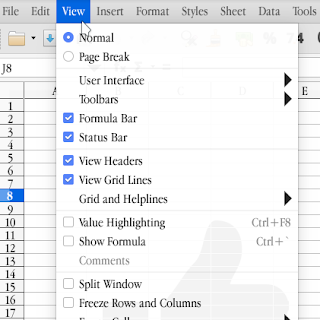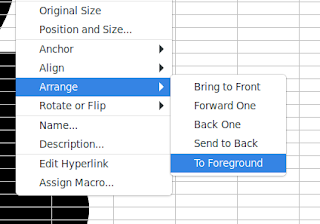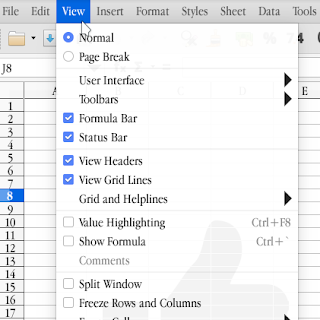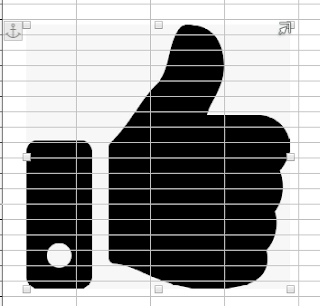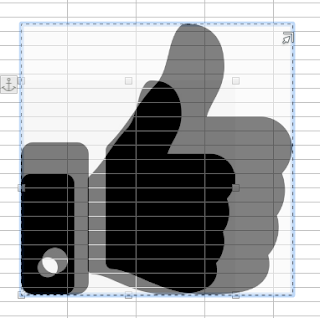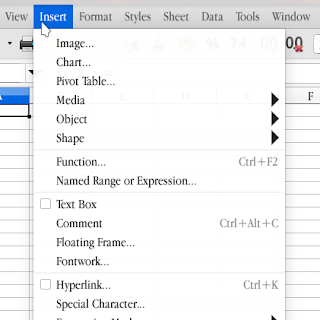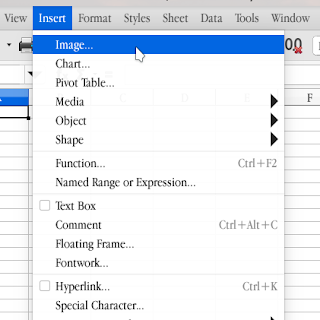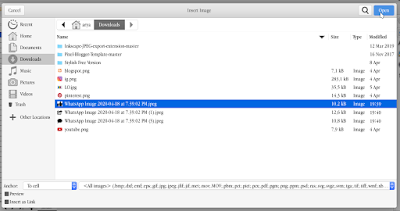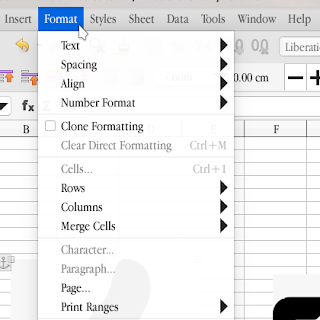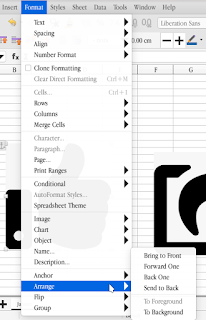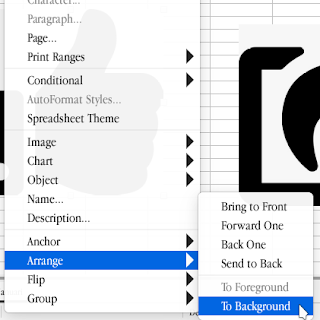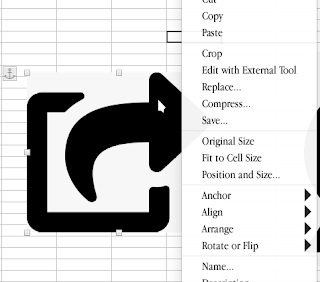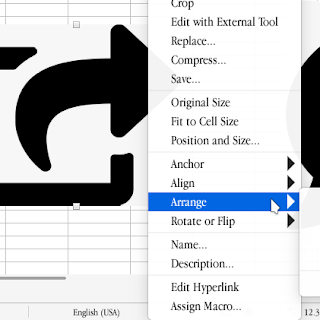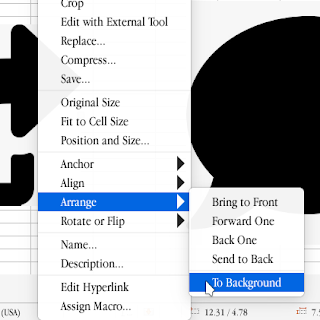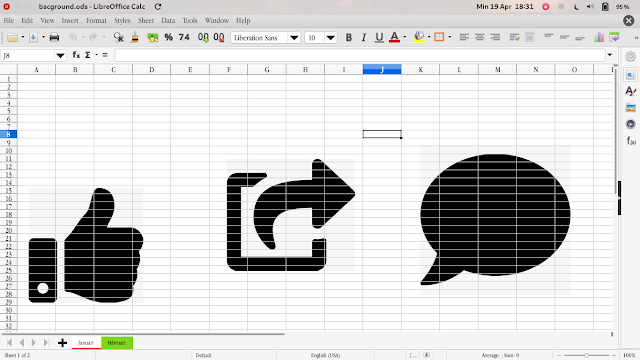To enhance the appearance of the sheet, you can add an image as display background. The method is as follows:
1. Make sure you are on the sheet you want to add a Background to
2. Then select the Insert Menu
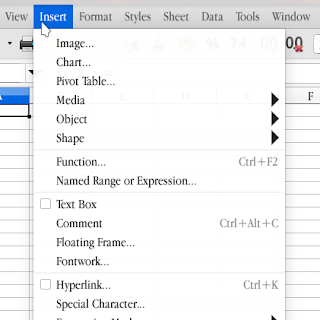 |
| Insert |
3. Select Image
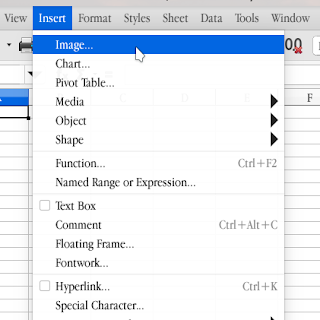 |
| Image |
4. Select an image to be used as the background
5. Select Open
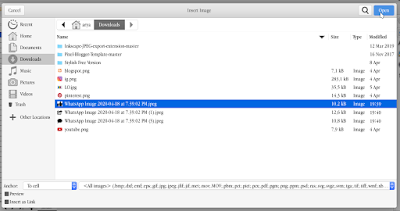 |
| pilih gambar |
6. In this way, you will find the image on the sheet, but not yet the Background. There are two ways to make the picture a Background.
FIRST METHOD
1. Make sure that the image you want to make as the Background is selected
2. Select the Format Menu
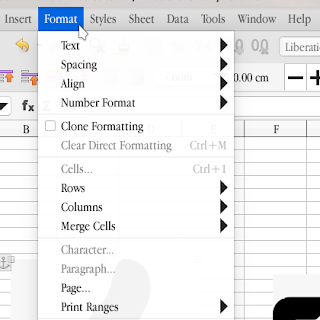 |
| Format |
3. Select Arrange
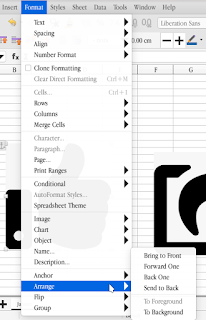 |
| Arrange |
4. Select To Background
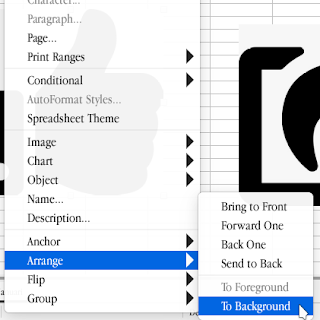 |
| To Background |
THE SECOND METHOD
1. Right-click on the image that you want to make Background
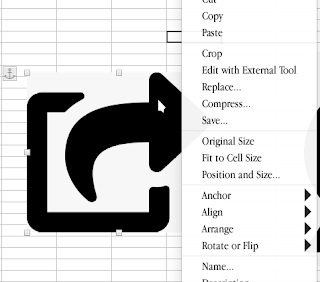 |
| klik kanan |
2. Select Arrange
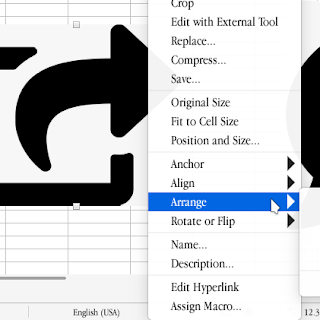 |
| Arrange |
3. Select To Background
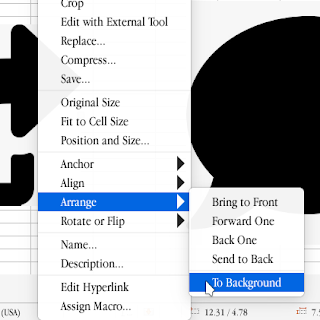 |
| To Background |
This way, you will get an image that is already placed as the Background. The result is as shown below.
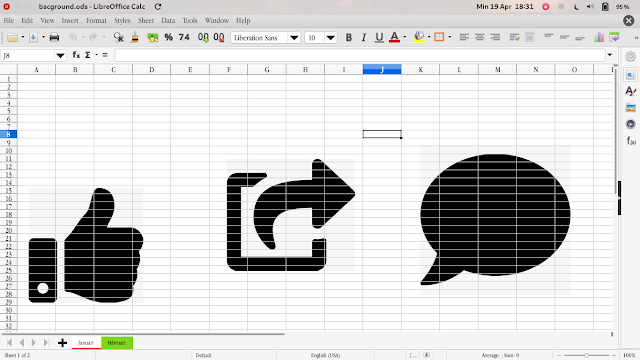 |
| Background |
Continue Reading