CHANGING THE NAME OF SHEET IN LIBREOFFICE CALC
By default, sheets in a workbook are named Sheet1, Sheet2, Sheet3. And then, you can change the sheet name to be more specific and easily recognizable.
There are three ways to change the sheet name, which are as follows.
FIRST STEP
1. Select Menu Sheet
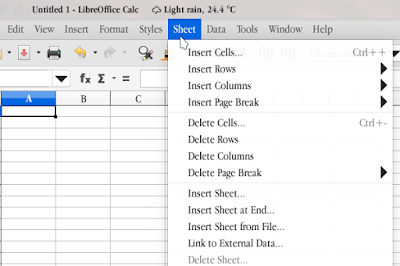
2. Select Rename Sheet
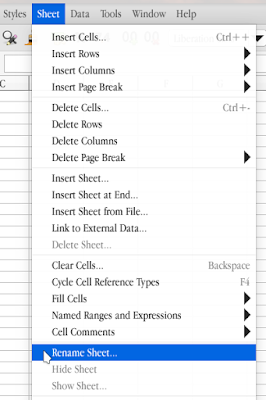
3. Type a new name for the sheet
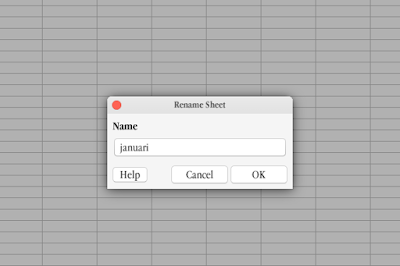
4. Select OK
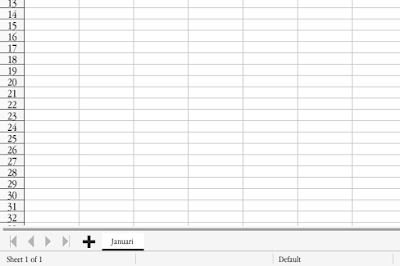
THE SECOND WAY
1. Right-click on the Sheet tab you want to rename
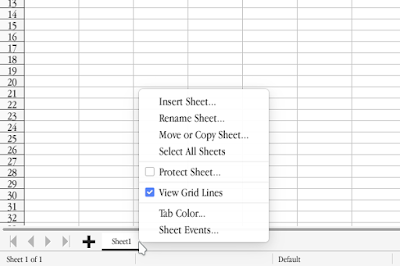
2. Select Rename Sheet
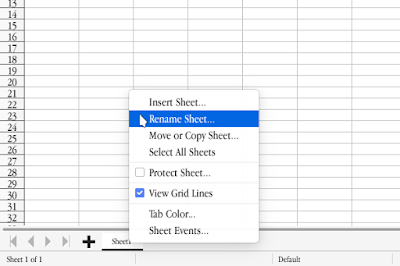
3. Type a new name for the sheet
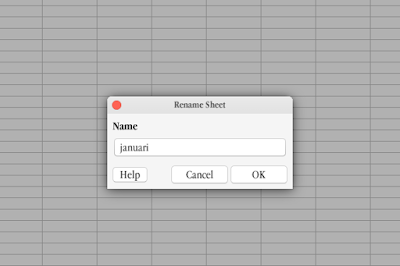
4. Select OK
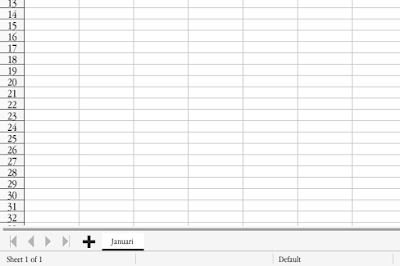
THE THIRD WAY
2. Type a new name for the sheet
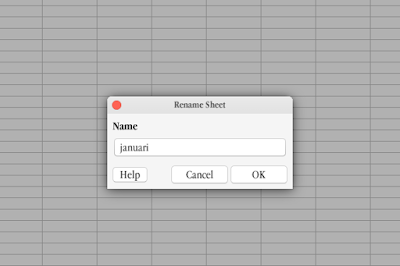
3. Select OK
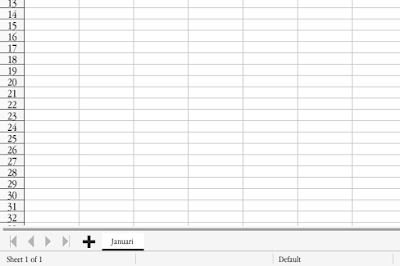
Please try the three easiest ways for you to change the name of the sheet.





Post a Comment: